When you click on the “Shut down” button, you expect your computer to turn off completely. Unfortunately, that doesn’t always happen. The screen may go black in rare cases, but the fans and motherboard are still working. Let’s see what you can do to quickly solve the problem.
Fix: Windows Shuts Down, but PC Stays On
Force Your PC to Shut Down
Press and hold down the Power button for 5-10 seconds, and check if you notice any changes. Additionally, press the Shift key and then shut your machine down. If your machine is still on, unplug the power cord. If you’re using a laptop, remove the battery and wait for one minute before reinserting it and turning your device back on.
Of course, these are only band-aid solutions. Go to the next steps to solve the problem in the long term.
Run the Power Troubleshooter
Windows computers have a built-in Power troubleshooter that you can use to automatically fix general issues related to your power and sleep settings.
Go to Settings, select System, go to Troubleshoot, and then scroll down to Other troubleshooters. Locate and run the Power troubleshooter.
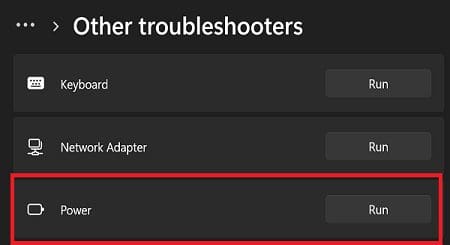
Disable Fast Startup
Fast Startup is a power option that puts your computer into a hibernation state instead of a full shutdown. In other words, your machine won’t shut down completely. The problem is that this option is enabled by default if your computer supports it. That could explain why your machine doesn’t fully shut down.
Here’s how you can disable Fast Startup:
- Go to Control Panel.
- Navigate to Hardware & Sound.
- Go to Power Options.
- In the left-hand panel, click on Choose what the power button does.
- Then, click on Change settings that are currently unavailable.
- Untick the Turn on fast startup (recommended) checkbox.
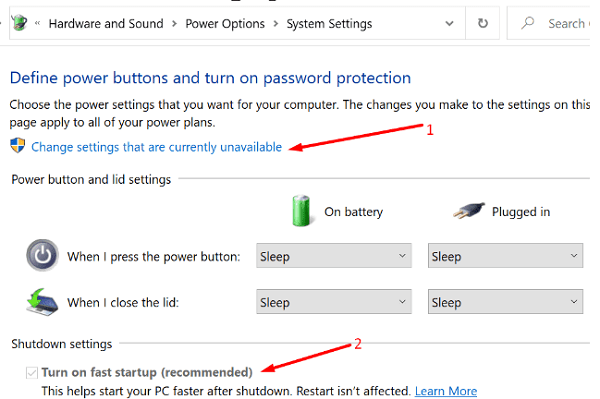
Save the settings, restart your machine, and then shut it down. Check if your computer shuts down completely.
Reinstall Your Drivers
Corrupted, outdated, or missing drivers may cause various glitches and issues on your computer, including shutdown issues. Oftentimes, your video driver is the culprit. Try uninstalling and reinstalling your graphics driver. Don’t just update it; you need to uninstall and reinstall it.
- Launch Device Manager.
- Expand the list of Display adapters.
- Right-click on your graphics driver.
- Select Uninstall device.
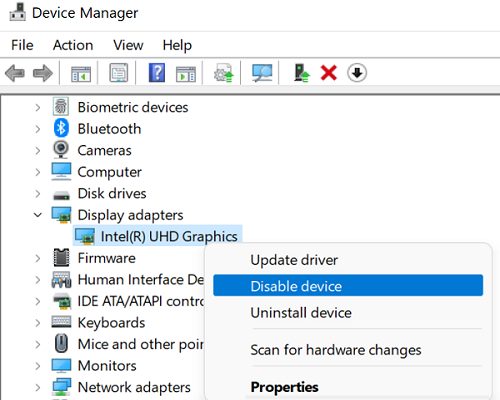
- Restart your computer to automatically reinstall the driver.
Check if there’s an exclamation mark next to other drivers. This indicates the respective drivers are faulty. You need to update them or reinstall them to solve the problem.
Disable Power Management for USB Devices
Try disabling power management for all your USB devices, and check if this solution does the trick.
- Launch the Device Manager.
- Scroll down to USB Controllers.
- Right-click on the first entry and select Properties.
- Then, click on the Power Management tab.
- Untick the checkbox that reads Allow the computer to turn off this device to save power.
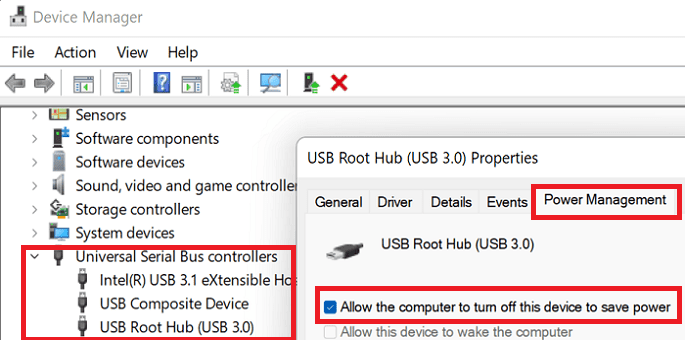
- Repeat these steps for all your devices.
Update BIOS/UEFI
If nothing works, update BIOS to the latest version, and check if this solution solves your shutdown problems.
Go to your computer manufacturer’s website. Then, download the latest BIOS or UEFI version for your device and copy it to a USB flash drive. Restart your machine, enter the BIOS/UEFI menu, and install the latest BIOS/ UEFI version.
The steps to follow to update BIOS may vary depending on your manufacturer. For more information and step-by-step instructions, go to your computer manufacturer’s support page.
- What is BIOS and How to Update the BIOS on Your Dell System
- How to Update BIOS Software on HP PCs
- How to update system BIOS – Windows
Conclusion
If your computer won’t shut down completely, press the Power button to force it to turn off and unplug the power cord. Then, run the Power troubleshooter, and disable Fast Startup. Additionally, uninstall and reinstall your graphics drivers. If the issue persists, disable Power Management for all USB devices, and update BIOS.
Such combinations are counted สล็อต from right to left. starting from the first wheel Symbols must be on the same payline. and on adjacent wheels There are prizes for combining images. The values of the combinations are described in
ReplyDeleteNew Slots, which is possible when 3 scatter symbols appear and bet 3 coins at the highest value. When playing in the demo version of the new slot The initial amount on the พนันกีฬาล่าสุด account is 2000 demo credits before the start of the spin. The player determines the face value of the coin. and the number of bets For the currency is selected using the plus and minus buttons. under the coin image on the dashboard Available currencies from 0.01 to 10 units.
ReplyDeleteNew slot game Dino Might, the newest web slot 2021. Featuring five reels and 25 paylines, created by Microgaming, the game features 11 symbols and three special symbols. Two เกมสล็อตยอดฮิต wild symbols and scatter bonuses There are no free spins during the game session. But there are two types of bonuses. one of the main modes The second is an additional mini-game with the same image search. Highest one-time new slot game prizes The developer set is $80,000.
ReplyDeletefor experts 2022 New Open Web Slots Normal Activate Control Panel Type located on the expert console There is an additional button that activates the autoplay พนันอีสปอร์ต function. The Autoplay button activates a series of auto-spins within 5 spin intervals and auto-scrolls accordingly. However, the use of the user is to collect a set of rewards to add the amount to the balance because of winning A combination is a sequence of three to five identical symbols.
ReplyDeleteThe free version is like a real game that uses coins to bet. The amount of credit will be converted แทงบาสเกตบอล to coins according to the currency. specified by the user The initial coin value is 0.5, the value changes within 0.01 to 0.5, depending on this indicator, and if friends are interested, you can easily subscribe to news promotions, just click : @RSUFAEASY 24 hours a day.
ReplyDeleteHot New Slots The Scatter symbol that triggers the free spins is a cog. New slot game Diggin' Deep with แมนเชสเตอร์ยูไนเต็ด symbols in which the combination is designated as a jackpot This is an image of the green goblins taking multipliers 30,100 and 1000 for 3,4 and 5 payline bets respectively. All winning combinations occur from left to right on adjacent reels only. starting from the leftmost circle This does not apply to the scatter symbol.
ReplyDeleteNice blog post. thanks. keep it up guys!
ReplyDeleteBacopa monnieri
Content Delivery Network
Best Mother Quotes
Only Motivation Quotes
Welcome to godrej urban park, a masterfully crafted residential haven that brings together the best of urban living with the tranquility of nature. Nestled strategically in the heart of the city, this project by Godrej Properties is set to redefine modern living and offer an unparalleled experience for its residents.
ReplyDelete